Like so many applications these days, SOS online backup software updates with new versions at least periodically; I received an update notification just a couple days after installing the free trial.
While we generally don’t like companies doing things on our computers without our knowledge – or using our bandwidth, something like backup software is important enough to make sure it’s updated if a bug or security flaw is detected and puts our data or state of backup at risk.
Fortunately, SOS online backup software is at least reasonable about, using the Windows system tray and a notification “bubble” to inform us of the new release and allowing us to choose the time to actually download and install the update.
SOS Software Update Process
The SOS software update process goes like this:
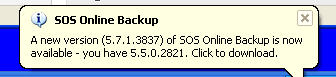
SOS Software Update Notification
- The notification “bubble” shows up in your windows system tray
- Either ignore, or, click to download the .exe file update
- Run the update
- Reboot (now or later)
- (for me) Delete the Desktop Icon
You might notice in this process the two items that rub me the wrong way: step 4 & step 5.
It’s bad enough that software like SOS requires the massively bloated, at times buggy and even security-risk prone Microsoft .NET platform, but it requires a reboot; this is on our virtual Windows XP machine so it’s POSSIBLE than in Windows 7 and above the reboot might not be necessary.
But then again, that whole Bill Gates process of needing fewer reboots for software updates was more promise than reality.
The other is a pet peeve: the desktop icon. If I deleted the darn thing the last time I installed the software what makes them think I want it again? ASK! Other software programs allow you to check a box (or uncheck if checked by default) the option for a desktop icon.
It’s MY system, not anyone else’s. Ask permission in computing just as in life itself. Just because you subscribe to Sirius radio doesn’t mean they automatically get to put a bumper sticker on your car, does it? ASK! (OK, rant over).
One of my rules of marketing is this: tick off as few people as possible.
So make your software updates as “user friendly” and courteous as possible. Remember, if you aren’t adding a new feature that I want, I just assume that you are fixing a previous screw-up that never should have happened in the first place.
Overall, the SOS online backup software update is much like the Mozy Home update process. Basically OK, a few tweaks would be welcome.
You too can get a free trial of SOS online backup for home users here.





