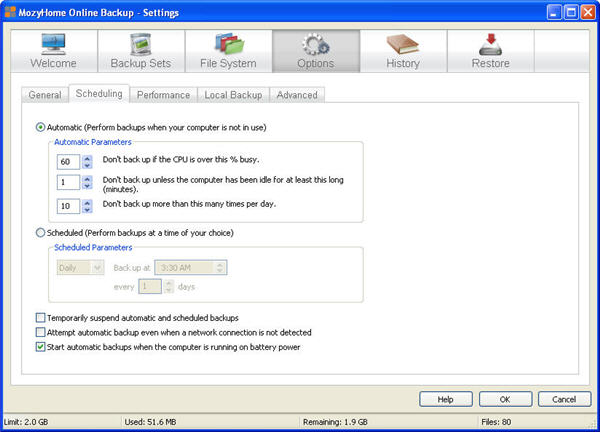Mozy online backup describes, for Mozy Home anyway, “near continuous” backup of files on your computer to their cloud storage servers. What does “near continuous” really mean, though?
Well, on my laptop with Mozy Home installed, I have tested this several times.
But first, be aware that several settings in the MozyHome settings configuration will affect this:
Now, if my laptop is sitting there doing nothing, other than perhaps a default Wind0ws XP screensaver, wouldn’t you think it would be a good time for the backup to kick in?
Well, a simple word file normally is not backed up for between 45 minutes and an hour and a half after copying it onto the desktop. Some programs are much quicker than that.
Not that I am dissing MozyHome, exactly, I love the program and recommend it heartily if its features and price suit your needs; but it does keep its rating on this site down a bit.
![]() Another item I will mention, here.
Another item I will mention, here.
I do love the status icons on the files (shown at right). But after a file on the desktop finally is backed up, the red exclamation will remain until I turn the laptop on again the next morning. Possibly if you leave it long enough it will turn green on its own, but certainly not promptly after being backed up to the online servers.
Interesting still, after I did a test restore of a document I had deleted from the desktop, Mozy Home promptly restored it but with a red exclamation icon indicating it was not backed up! Obviously, it was, since I had restored it only seconds earlier.
Mozy, here’s a chance to make a good online backup service even better!