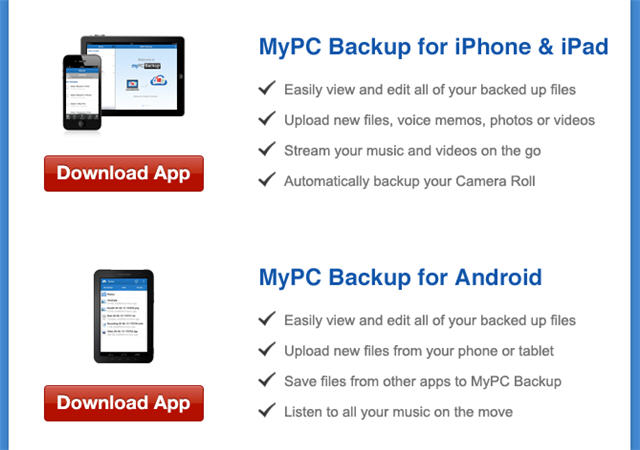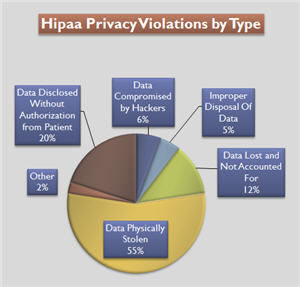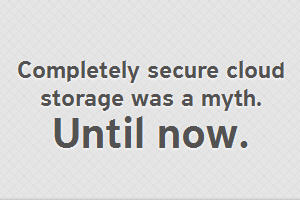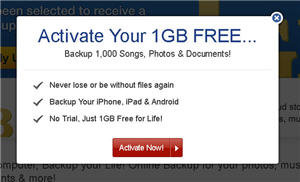MyPCBackup Can Be The Cheapest…If You Know The Secret
There are so many companies entering the market that coming up with the cheapest cloud storage option can be a moving target.
And as we have written so many times before, sometimes cheap is as cheap does (to paraphrase Forrest Gump). Actually, we prefer to use the term “inexpensive” unless we intend to be derogatory, but since people search for the term “cheap” – and the customer is always right 😉 – that’s what we shall use here.
Plus there are always the free accounts, which we use ourselves for testing and special projects; because these days even 50GB doesn’t always cover your every need for online backup.
So let’s take a look at an online backup service that gives you a choice between how much storage you can get and modest price increases with a SECRET that can crush the price so low you won’t believe it.
Can The Best Cloud Storage Also Be Cheapest?
MyPCBackup is one of our top picks for cloud storage and if you know the secret to getting their lowest price it is probably the cheapest cloud storage option of all paid services; including the unlimited cloud storage package!
These guys have now been around for a while and they have been continually upping their game with best in class, geo-diversified cloud servers to store your data.
One nitpick we do have with the company is that it’s not super easy to see just how much they do charge, and we will follow that up with a post tomorrow (time willing).
But we can definitely help you out here.
The Secret To 70% Off MyPCBackup
If you aren’t sure you want MyPCBackup to be protecting your data you can:
- Check out our full review of MyPCBackup here
- Start a no obligation free trial here
If you want to get MyPCBackup for their BEST PRICE (70% off) and have a few days before you need full cloud storage protection of your data:
- Start a free trial of MyPCBackup – click here
- Download and install the software on your computer and have it select some files to backup
- Put up with it telling you that you are NOT protected (you’re not, the free trial is very limited space-wise)
- Watch your email box
- Probably the same day you will be offered 30% off to upgrade to a paid account – don’t
- A day or two later you will receive emails offering 50% off – don’t take them up on it
- As your 10 day free trial nears its end you will be offered 70% off! TAKE IT!
- Get fully protected
With the smallest account, 75GB, 1 year of MyPCBackup can be had for about $23. Seriously? That’s almost free. Want UNLIMITED cloud storage? Less than $3/month, paid upfront for 1 year, less than $36.
How much less do you expect to pay for UNLIMITED online backup to the cloud?
Read what you want elsewhere, and maybe MyPCBackup doesn’t have EVERY feature you need (more features every month, though). In our opinion the cheapest cloud storage option that we can recommend is MyPCBackup at 70% off. Click the link above and get started.