High Security Is The Only Priority Currently
I was installing TresorIt yesterday on one of my Virtualbox PC’s to make sure I claimed my free 50GB online backup vault.
The screenshot at left depicts the primary feature of TresorIt and that is that your data is secure, not even they can view it or recover it for you. Though that’s not that unique of a feature, many of the online backup softwares that we review here at OnlineBackupSpot.com offer the same level of security.
The problem I did encounter is that there currently really is no way to recover your files!
A TresorIt Vault Is A Directory Like Google Drive
Right now the best way to describe what TresorIt hopes to be is something akin to Google Drive only with more security and flexibility on where the subdirectory (folder) is located on your computer and allows you to have more than one.
Anything that you put in that directory will get backed up, though I saw some scuttlebutt that there might be a 1.5GB file size limitation. There is no way to backup any other files on your PC, external drive or network location. Everything MUST be in a Tresor folder.
The problem is getting the file back.
While they PLAN a browser feature, why release the product even in beta if there is really no way to get the files from the cloud? TresorIt will dutifully backup the files in that “Tresor” folder, but if you accidentally delete a file, it is “synchronized” with your cloud Tresor and the file deleted in the cloud also. Interestingly you can turn synchronization off, so that’s a plus. Just make sure you don’t THINK it’s on when it’s not.
Again, indications found on their website indicate they PLAN for versions of files to exist, but not yet. Note, there are ways to securely share your files and perhaps you could unplug your LAN, turn off synchronization, then “share” the file with yourself at another email address, then plug your LAN connection back in.
So why release TresorIt this early in development?
What good is it to you now?
In my estimation, lock in your free 50GB, but don’t bother using it yet.
Here is a screenshot showing my “Tresor” created in the root directory of my C Drive instead of deep down somewhere in the “My Documents” folder (a concept I personally have always loathed and makes only a little sense if you have multiple users on the same computer – which I almost never do, for me or for clients. But if it works for you, great).






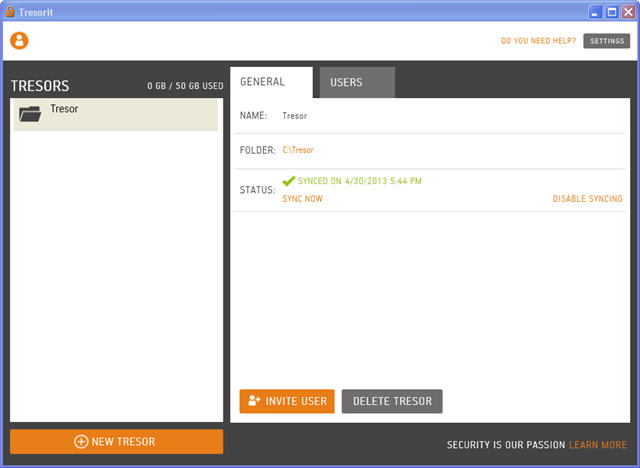
One Comment