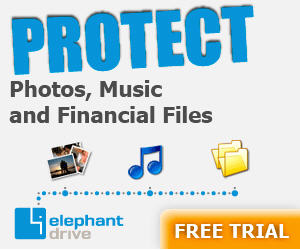 ElephantDrive online backup is one of the more unique online backup services that we have reviewed.
ElephantDrive online backup is one of the more unique online backup services that we have reviewed.
Yes, they have the free trial and the limited free account. But those are not for people serious about securing their valuable data with an online storage service.
What sets ElephantDrive apart, in a way, is price – because you get what you pay for.
ElephantDrive is a little more expensive than some of the other online backup programs we have reviewed; but then again, some of those other services have been raising their prices and cutting services too!
The range of online backup plans at ElephantDrive are a bit more versatile than most. The free plan has a 2GB overall limit but also an individual file size limit of 100MB. It is also restricted to a single user and a single computer. Quite like most other free online backup services.
The paid plans, however, start to offer things you don’t see elsewhere. The personal plan allows for two devices and the family plan up to 5. In addition, though, they provide for you to ‘archive’ files on their storage servers that you can remove from your own PC to make more room. We refer to this as online “storage” as opposed to online “backup“.
They call this an ‘archive’ feature, and with redundant servers in geographically different areas, this is probably more secure than you could make them on your own.
Couple all of this with a remote access ability to get at your data from anywhere on the planet and you can probably see one reason why this service is worth a little more money.
Enterprise plans, for businesses, are variable, according to the business needs; but they do allow individual user accounts that can be shared or private – as you need.
ElephantDrive Online Backup Review: Pro’s and Con’s
Since ElephantDrive is a more unique online backup service, I think you can best get the feel for why they are better by looking at a range of features that make them the online storage choice for you:
- Personal, Family, and Enterprise service plans
- Allow for multiple devices
- Backup network storage/servers (Enterprise Plan only)
- Backup external drives
- Archive files no longer on your hard drive – “storage”
- Version history for backed up files
- Guaranteed geographic redundancy of ‘cloud’ servers
- Access via website from anywhere
- Map a drive to your PC for access to “cloud” backed up data
Here again, even with a premium service like ElephantDrive, nothing is perfect and there are some drawbacks you want to be aware of:
- No support for open/locked files except in Enterprise with program accessing local (not mapped) drives
- No mobile apps – although, what can you really do with your Quickbooks data on your mobile phone?
- Higher price than other services
- Impose limits on how many devices per plan
- Uses Java applet, which gave us trouble on Windows Server 2003
- Free Trial requires credit card
Bottom Line
I like ElephantDrive because they know what is really important to a computer user and focus on the big stuff instead of sweating out small stuff like mobile apps – although, just the same, I hope they get those soon too.
Features like archiving and support for external drives help set ElephantDrive apart from many other online backup services.
If you really want to know your data is backed up, ElephantDrive will give you that secure feeling you are looking for. Start Backing Up With ElephantDrive Now!
ElephantDrive has asked us to no longer link to them; apparently they only want to work with resellers and consultants who will setup their service for you. If you are looking for an online backup service for home use, perhaps IDrive will work best. For business users, IDrive is an excellent choice also but perhaps Mozy Pro is a better fit.




