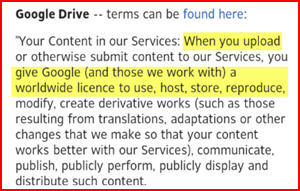I Presume My Data Is Not Encrypted?
It was another twitter post sent to me that let me know I really needed to address the issue of Google terms of service with regard to Google Drive.
In short, kinda scary.
This is not new territory for us, we took the unusual if not unprecedented step of putting an avoid recommendation on another online backup service solely because of their terms of service.
Recently Google has done away with 60 different terms of service agreements, a separate one for each Google service, and replaced them with 1 consolidated policy.
“One policy, one Google experience”
While that might work really well for GMail (or not) and even YouTube, and maybe you didn’t think about it with Google Docs – or you just trust Google; it may not give everyone that warm fuzzy with regard to ALL of their PRIVATE data.
Do You Hear Captain Jack Sparrow?
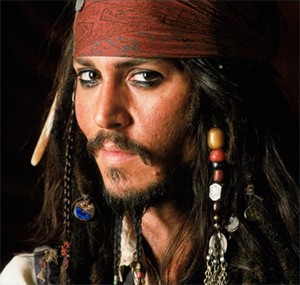
Captain Jack Sparrow
My one child especially was big into Johnny Depp’s Captain Jack Sparrow character and one particular line from one “Pirates” movie:
“What’s mine is mine and what’s yours is mine!” – Captain Jack Sparrow
Pardon me if I say that Google’s terms of service brought that quote to mind.
Now I am not trying to say that Google will intentionally misappropriate your data, sell it to your competitors, or make your data part of their search engine results pages.
But if it happened accidentally, would you have any grounds for complaint? Just saying.
Is My Data Encrypted?
What I am saying is that before I would upload to Google Drive any data that I don’t want spread all over the web I would want to know that my data is encrypted, BEFORE it leaves my PC, preferably with an encryption key that ONLY I KNOW like:
- IDrive (User Selectable Option)
- Mozy (User Selectable Option)
- SOS (User Selectable Option – “UltraSafe”)
Understand that the personal encryption key is not everyones choice, but everyone should care that their data is encrypted before being transmitted over the internet even if the transmission is SSL encrypted (128 bit SSL is far from foolproof).
Having your data encrypted means that an accidental leak, hack or exposure will not result in just anyone getting access to your personal photos, tax returns, secret formulas or whatever. If you use a personal encryption key, it means not even an employee with the online backup service can access it – so make sure you have a foolproof method of storing that key if you choose that option!
Google Drive Terms of Service
Lest you think we are making a mountain out of a mole hill or taking one paragraph out of context, here is where to find the entire Google Terms of Service (remember, “One policy, one Google experience!”).
Here is the relevant portion that we find too scary to allow us to store our data on Google Drive – for now. And I want to emphasize the “for now” part in case Google addresses this issue, offers appropriate encryption options, or otherwise addresses these concerns (Note: all emphasis is OURS):
Your Content in our Services
Some of our Services allow you to submit content. You retain ownership of any intellectual property rights that you hold in that content. In short, what belongs to you stays yours.
When you upload or otherwise submit content to our Services, you give Google (and those we work with) a worldwide license to use, host, store, reproduce, modify, create derivative works (such as those resulting from translations, adaptations or other changes we make so that your content works better with our Services), communicate, publish, publicly perform, publicly display and distribute such content. The rights you grant in this license are for the limited purpose of operating, promoting, and improving our Services, and to develop new ones. This license continues even if you stop using our Services (for example, for a business listing you have added to Google Maps). Some Services may offer you ways to access and remove content that has been provided to that Service. Also, in some of our Services, there are terms or settings that narrow the scope of our use of the content submitted in those Services. Make sure you have the necessary rights to grant us this license for any content that you submit to our Services.
You can find more information about how Google uses and stores content in the privacy policy or additional terms for particular Services. If you submit feedback or suggestions about our Services, we may use your feedback or suggestions without obligation to you.
Paragraph 1 makes us start to feel warm and fuzzy.
Paragraph 2 chills us to the bone.
Would they do it? I expect not – intentionally. Could they? If it’s not encrypted. Does Google Drive have “terms or settings” that narrow the scope of their use? Let’s hope so and hope they are turned ON by default and do not operate even REMOTELY like the Facebook privacy settings.
In fact, listening to the Q&A from Ben Silbermann’s address at Alt Summit (Ben is co-founder of Pinterest), Pinterest feels that privacy settings need to be limited to just 2 or 3 simple selections or people will be confused and give up. Yes, they heard the Facebook users.
Conclusion
Google Drive is new.
Google Drive will be widely used.
Google will hopefully clarify these terms going forward.
Make sure YOU are clear on Google Drive’s terms of service and encryption details before uploading your private data to it.