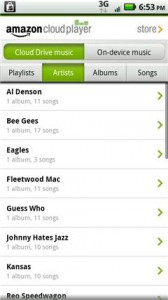 I have been playing around a little bit with Amazon Cloud Player and the 5GB of free storage they offer for music, media or other files you want to upload. Playing music from the cloud on my Droid X is of interest to me since I’m not big on creating and syncing playlists to my Android smartphone.
I have been playing around a little bit with Amazon Cloud Player and the 5GB of free storage they offer for music, media or other files you want to upload. Playing music from the cloud on my Droid X is of interest to me since I’m not big on creating and syncing playlists to my Android smartphone.
To use this new service, first, of course, you need a free Amazon account and for your mobile device, the free Amazon MP3 App.
The current Android app does NOT allow uploading or syncing from your mobile to the cloud. You can, however, download a song in from your Amazon Cloud to your mobile device.
Songs can be added to your cloud storage either by purchasing them through Amazon or by uploading with their software installed on your PC.
My only MP3 purchases from Amazon have been a while ago, and there does not seem to be a way to place them in my cloud storage through Amazon’s website.
After you download the Amazon software to your PC and install it, the only way to “run” it is by logging into your Amazon Cloud Player account on their website and clicking the “upload to your cloud drive” button.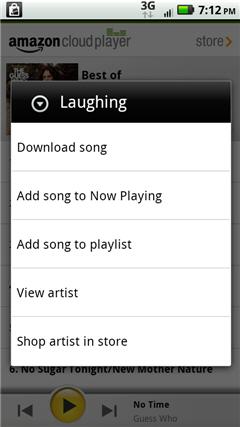
The software searches your PC first for music it can find, then offers you an opportunity to browse folders and select music folders manually. Only MP3 and AAC (.m4a) file formats are currently supported. Other files can be uploaded, though, for storage purposes it seems.
Unfortunately, when you browse manually for folders the display is not a tree view like you might expect (and I hoped for). It’s listed by album instead. So if your music is hierarchically stored, as mine is, by artist, album, song, you will NOT be able to navigate to a particular artist and upload all of their albums.
And when you have lots of music, the amount of scrolling needed to traverse the music library can be grueling. After you have selected the files you do want to upload, it goes pretty smoothly from there with a status bar showing the progress of each song’s upload and and estimated completion of the entire upload queue.
Naturally, whether navigating the app on your smartphone or mobile device or on the web, there are ample links to shop Amazon’s music store for more songs from the same artist or similar music.
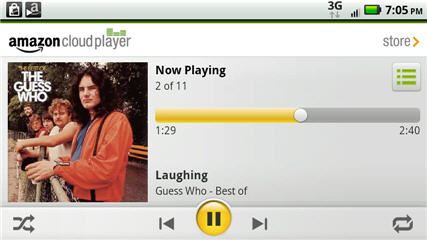 Take a look at the Amazon Cloud Player and Cloud Storage (5GB Free)
Take a look at the Amazon Cloud Player and Cloud Storage (5GB Free)




