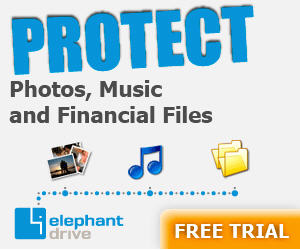 We chose ElephantDrive Enterprise for one of our client Windows SBS Server 2003 server online backup solutions.
We chose ElephantDrive Enterprise for one of our client Windows SBS Server 2003 server online backup solutions.
The reasons we chose ElephantDrive were price, amount of online backup storage, Amazon S3 storage back end, ability to backup mapped drives.
Right off the bat, though, we discovered a couple of things that were not optimal. One that was no big deal was the credit card required for the free trial. While this use to be industry standard, many if not most online backup providers have done away with it.
More importantly, though, were the requirement for Java and Microsoft .NET. In the end, the Java would do us in.
Install ElephantDrive on Auxiliary Server
Whenever possible I like to avoid installing any software on a primary production server, and in the case of Windows SBS Server, you can’t be much more primary than that – at least for your Active Directory functions and MS Exchange.
So we originally installed ElephantDrive on an auxiliary Windows Server 2003 computer and tried to backup the SBS Server via mapped drives. While that worked, we found, and tech support confirmed, that the open file option does NOT work with mapped drives.
The other problem we encountered was that when viewing options and backed up files with the program interface on that server there were little “tricks” we would have to do in order to get the screen to show the information at times. We didn’t figure this out on our own but did notice it when tech support was “taking control” of our screen and navigating around.
Tech support indicated they would fix that and get an updated version out to us, but in several weeks that never happened.
So we ended up uninstalling ElephantDrive from the extra server and installed on our Small Business Server 2003 computer.
Here is where we encountered Java problems.
We tried uninstalling Java and reinstalling the latest version of Java, but instead of backing up there appeared to be no activity. Viewing the logs, however, indicated a never ending stream of Java errors.
ElephantDrive Tech Support – Started Out Great…
Our initial contact with tech support was exceptional. It appeared that either by chance or by design we ended up dealing with the same person via email every time. Once he determined it was over his head, he pulled in a higher level technician, coordinated a “chat”, and ultimately we had several “work arounds” to some issues after about a half hour of the senior tech taking control of our server (yeah, a little scary on an production box).
Several follow up emails went OK. But then…
…Then It Got Kind Of Weird
We had been corresponding with this same individual at ElephantDrive support for a couple of weeks.
Then, we heard nothing back at the point we were trying to get a permanent fix nailed down.
I sent several “reply” emails that went unanswered. Then I created a new email and just said “hey, still haven’t heard back”, and got a reply on that email stating that the other emails with detailed info had not been received.
I then tried to re-send that detailed info via a couple of different email accounts, including a GMail account. Never heard back from any of them.
This sparked a little Deja Vu on my part, remembering a time before working with a company’s tech support where a reply, having the normal “reply” formatting, dashed lines, etc, would get filtered out by the company’s email system. BAD POLICY!
Not sure if that is what’s happening in this instance or not, but we ended up uninstalling ElephantDrive Enterprise altogether and instead choosing Mozy Pro for our server online backup solution.
Took us a while to get all 80GB initially backed up over a somewhat narrow 3meg T-1 connection, but everyone is now happy.




