| Home Online Backup | Business Online Backup |
|---|---|
| SugarSync Review Summary | Mozy Pro Review Summary |
| Mozy Home Review Summary | |
| MyPCBackup Review Summary | |
| Carbonite Review Summary | |
| LiveDrive Review Summary | |
| ElephantDrive Review Summary | |
| MiMedia Review Summary |
The Online Backup Reviews listed here are intended to give you all the information you need to decide which online backup service is the best for you.
Believe me, we know from experience that you cannot just visit a bunch of online backup service websites and figure out the pro’s and con’s of each offering. So many of the sites tout only a few of the prominent features of their online storage service and, naturally, do not mention what they do NOT do.
What Do Our Online Backup Reviews Include?
In short, our online backup service reviews everything YOU want to know – and need to know – to decide what service will meet your needs at the best price.
We want you to know everything the vendor wants you to know AND what they do NOT want you to know.
Why bother signing up for an online storage service that looks good, has a cool website and a great price, only to find out an hour later that they will not let you backup your external USB hard drive? Or find out the hard way that they do not support your smartphone?
You need to know all of these things BEFORE you waste your time and money, not after. And we certainly do not want you to find out the hard way by choosing an online backup vendor will not have your data saved for you when you need it most – after a hard drive crash or other calamity.
>> Home Online Backup <<
SugarSync Online Backup Review
 SugarSync Online Backup is a new vendor on the block that really caters to people who are on the go and want their data to follow them.
SugarSync Online Backup is a new vendor on the block that really caters to people who are on the go and want their data to follow them.
This vendor has support for ALL major smartphones.
They allow sync’ing to an unlimited number of devices but total data size is limited via plans price accordingly and there is no unlimited plan at all.
With SugarSync your data is not just backed up but you can actually access it (like playing music via iTunes) from anywhere.
SugarSync is perfect for:
- People with lots of DEVICES to backup and keep synchronized
- Users who might benefit from accessing their data stored ‘in the cloud’ via a computer at work, a friends house or their own mobile device
Skip SugarSync if:
- You are using Linux
- You have a very large AMOUNT of data to store
Read the full SugarSync Review
Mozy Home Online Backup Review
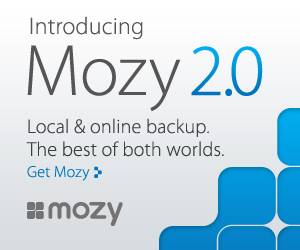 Mozy Online Backup (Home version) is another of the oldest and most trusted vendors in the online backup arena. Long a favorite, they recently threatened that status by putting a limit on the amount you can backup. Previously they were unlimited.
Mozy Online Backup (Home version) is another of the oldest and most trusted vendors in the online backup arena. Long a favorite, they recently threatened that status by putting a limit on the amount you can backup. Previously they were unlimited.
That said, Mozy Home has always been easy to setup and easy to use. Backup notifications and status gave you an easy way to feel secure about your computer backup.
Their 2XProtect option is extremely valuable as it allows you to backup to an external USB drive in addition to the online backup.
Mozy does support both PC’s and Mac’s and they now have the option to include more than one computer per backup account. Network drives are not supported in the Mozy Home version.
Mozy Home is perfect for:
- Home users with modest amounts of data
- Someone concerned about the reputability of their online backup service
- Ease of use
- Anyone who appreciates easily having both local and online backup of their data – the 2XProtect option.
Skip Mozy if:
You want to backup multiple computers under one accountNow available- Synchronizing devices is important
- Backup of network drives is needed – See Mozy Pro which DOES support network drives
Read the Full Mozy Home Review
MyPCBackup Online Backup Review
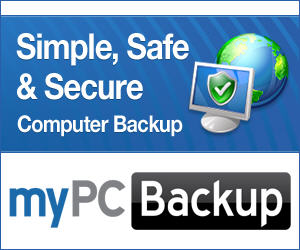 MyPCBackup is an online backup service that caters to those with a large amount of data, primarily interested in a cheap way to get everything backed up online.
MyPCBackup is an online backup service that caters to those with a large amount of data, primarily interested in a cheap way to get everything backed up online.
The service does offer a host of options, albeit ones that not everyone needs, but do so at ala carte pricing.
While you can have unlimited computers on your account, each additional computer is licensed at an additional fee. Those computers can be synchronized via a sync folder that is created on each PC in the account, but the actual synchronization process also is activated with an upgrade fee.
Currently MyPCBackup only has software for Windows PCs and while they tout mobile access for iPhone and Android, there are no apps to download and so far for us, there is no dedicated mobile site.
MyPCBackup is perfect for:
- Windows users with a lot so much data that other vendors would require a costly additional storage upgrade
- Backup is your primary goal
- You are willing to prepay a year or two to get the price way cheap
Skip MyPCBackup if:
- You have Macs to backup
- Syncing media files to your mobile devices is your goal
Read the Full MyPCBackup Review
LiveDrive Online Backup Review
 LiveDrive Online Backup looks really good to us in great part because there is simply no limit on how much data you can back up.
LiveDrive Online Backup looks really good to us in great part because there is simply no limit on how much data you can back up.
Limits remind us of trying to fit all of our data on one floppy, zip disk, CD or tape. Sooner or later you are picking and choosing what gets backed up. That is both a hassle and a risk you just do not need.
LiveDrive Briefcase is another unique offering whereby you can STORE data, not just back it up. By storing we mean the data resides on LiveDrive servers that is NO LONGER on your PC.
LiveDrive is perfect for:
- People with LOTS of data to backup
- Users who want to store data online that they no longer want on their PC (usually due to size constraints) – LiveDrive with Briefcase option is perfect for you.
- FTP/SFTP access to your online data
Skip LiveDrive if:
- You are using a Mac (although Mac support is in testing)
- You are using Linux
- You want smartphone access but do NOT use Apple devices (iPhone, iPad)
Read the full LiveDrive Review
ElephantDrive Online Backup Review – Personal & Family
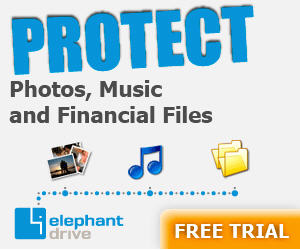 ElephantDrive Online Backup is a really solid online storage vendor that is not afraid to let potential customers know what they are all about.
ElephantDrive Online Backup is a really solid online storage vendor that is not afraid to let potential customers know what they are all about.
Many top online backup services never tell you if they support external drives or network shares; ElephantDrive, on the other hand is very clear up front about what you get with their service.
They do support external USB drives with the personal or family version and do support network shares as well with the business/enterprise version. While they do not have an unlimited storage home plan (business is unlimited) their limit for a personal (1 computer plan) is a comfortable 100GB, and hefty (should I say ‘elephant’ size) 500GB for the family plan.
ElephantDrive also provides an online storage option that lets you store files no longer on your own PC. They call this their ‘Archive’ function.
ElephantDrive personal/family is perfect for:
- Home or SOHO use
- People with more than one device and lots of data
- Users wanting to delete files from their hard drive but still have a copy ‘archived’ somewhere else
- Backing up external hard drives
Skip ElephantDrive if:
- Backing up open/locked files is important – See ElephantDrive Enterprise
- You want to access your data from a mobile device
- You have lots of devices (limit of 5 on Family plan)
- You want the least expensive service
Read the full ElephantDrive Review
Carbonite Online Backup Review
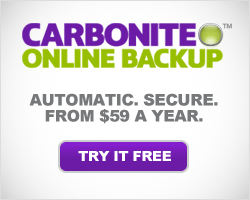 Carbonite Online Backup Service is one of the ‘oldest’ companies doing online backup and is well liked and very trusted. And they still offer unlimited backup for a reasonable fee.
Carbonite Online Backup Service is one of the ‘oldest’ companies doing online backup and is well liked and very trusted. And they still offer unlimited backup for a reasonable fee.
While limited to a single computer, they do offer an excellent service that is one of the most popular today.
Carbonite supports both Windows and Mac, and you can get at your files from any internet connected PC or a smartphone app.
Seeing at a glance what files on your PC will be backed up to their secure servers is one of the strong points of the software integration.
Carbonite is perfect for:
- Home users with one PC
- Users with LOTS of data to backup
- Someone concerned about the reputability of their online backup service
- Mobile phone users
Skip Carbonite if:
- You want to backup multiple computers under one account
- Synchronizing devices is important
- Backup of network drives is needed
Read the Full Carbonite Review
MiMedia Online Backup Review
 MiMedia Online Backup Service has one of the most tempting plans for Windows users, but with a couple of big ‘gotcha’s’ – in our opinion.
MiMedia Online Backup Service has one of the most tempting plans for Windows users, but with a couple of big ‘gotcha’s’ – in our opinion.
It’s our job to dig deeper than the sales page of these products, which obviously only tell you what they want you to know. In fact, some make digging deeper a fair amount of work.
But dig deeper we did, and the way MiMedia stands currently we just cannot recommend MiMedia at this time even though it looks so likeable on the surface.
MiMedia offers a free account with 7GB of space and no credit card required. The free trial for they paid, 250GB service is 30 days, trumping other vendors in the online backup space who offer only 14 days.
MiMedia also allows for unlimited devices to be backed up to the same account at no additional charge!
MiMedia is perfect for:
- Windows users with lots of data and lots of devices
- Apple mobile users
- Those wanting geo-redundant backups
Skip MiMedia if:
- You use a Mac (maybe supported soon)
- Your mobile device is Android
- You care that your data is NOT ENCRYPTED on their servers
- You don’t want to have them copy all of your contacts information “just in case” you want to share with them
>> Business Online Backup <<
Mozy Pro Online Backup Review
 Mozy Pro Online Backup is the big brother of Mozy Home offering server online backup with full support for open files, locked files and databases. In addition, you can backup mapped network drives though without full support of open and locked files.
Mozy Pro Online Backup is the big brother of Mozy Home offering server online backup with full support for open files, locked files and databases. In addition, you can backup mapped network drives though without full support of open and locked files.
With Mozy Pro you buy a license for each workstation or server you want to install the Mozy Pro backup software on. No additional license is needed of a computer you wish to backup via a file share (mapped drive).
Their 2XProtect option where it will backup online AND to a local USB hard drive is perhaps even more valuable to a business than an individual.
Mozy Pro is perfect for:
- Home users with one PC
- Someone concerned about the reputability of their online backup service
- Ease of use
- Anyone who appreciates easily having both local and online backup of their data
Skip Mozy Pro if:
- Only if you do NOT need server or mapped network drive backup





