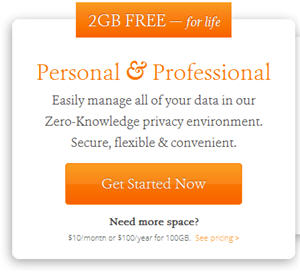SpiderOak Takes Privacy To The Limit
SpiderOak online backup grabs our attention right off the bat in a couple of ways. One, they offer a free 2GB online backup account for life. 2GB is kind of small these days, but at least it’s forever and not just 14 days or so.
Second is that SpiderOak seems to really understand privacy and security.
It mystifies us that so many people – especially the young, sorry if that’s you – place zero or very low priority on security and privacy. Our fear is that someday you will learn first hand that this was a mistake.
SpiderOak Download
After discovering some disturbing news about how IDrive is programmed in Windows earlier this week it was refreshing to see that SpiderOak download was 64 bit specific to our version of Windows 7.
Why on earth some of these other companies don’t hire some programmers who know what they are doing and use the latest, most secure techniques is simply beyond our understanding.
SpiderOak Installation was pretty straightforward, the only thing annoying us to death was that the “SpiderOak Hive” that is used for syncing data between devices is hardcoded to only be located in the users Documents folder with a shortcut placed on the desktop.
Fortunately, in the preferences you can turn off the Hive, but cannot relocate it.
Where would be prefer it?
Well, with DropBox we place it right on the desktop for easy, no hassle moving or copying of files in and out of it. The point is, we have CHOICE and it takes only a limited IQ on the part of a programmer to include the option of locating it somewhere else.
Configuring Our SpiderOak Backup
Here is where we ran into trouble when we tried to configure our SpiderOak Backup using the advanced file selection. The program stuttered, halted, froze, then jumped to where it should have gone instantly.
We contacted support, which was not obvious how to do. (Turns out you just send an email to support(at)spideroak.com) and we promptly got an acknowledgement of our support ticket being created.
In less than a day we had a support rep asking us to send a zip file of the log files, which we did, and now over 24 hours later have yet to hear back.
So our SpiderOak review is on hold.
One reason we are anxious to review SpiderOak is its similarity to IDrive and the ability to backup network drives and NAS devices, though it appears only if you map a drive.
In the meantime, you can at least get signed up for your lifetime free 2GB SpiderOak account.