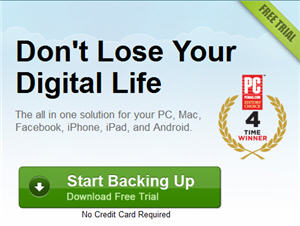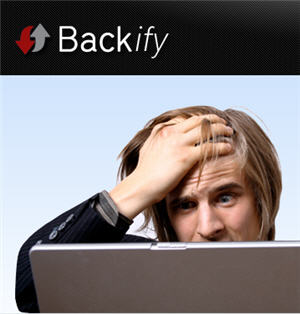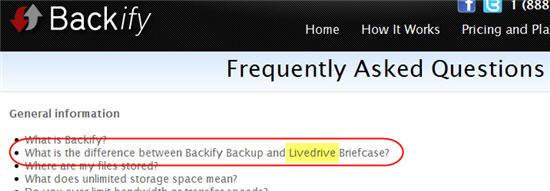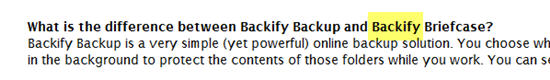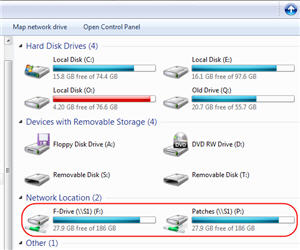The holiday season will come and go, but special SugarSync pricing will be here through the beginning of January! From now until January 2nd, SugarSync is offering 30% off all personal products (excluding 500 GB).
The holiday season will come and go, but special SugarSync pricing will be here through the beginning of January! From now until January 2nd, SugarSync is offering 30% off all personal products (excluding 500 GB).
This promotion is the perfect product for all of you with new laptops, tablets, and smartphones. Take advantage of this special offer today, and keep your holiday cheer going long after the presents are unwrapped!
Remote File Access:
SugarSync not only ensures that your files are backed up and up-to-date, but also allows you to access your personal cloud from wherever you are. SugarSync boasts multiple features that let you stay synced from anywhere in the world.
-
Access your files from any browser: As long as you have an internet connection, you can get to your SugarSync files. You can retrieve your data from any computer, even if it doesn’t have SugarSync installed. Simply log into your secure SugarSync account from the web to get access to all your files!
-
Edit files remotely: Even if your computer is offline, you can reach all your synced files because they are stored in your cloud. The next time your computer connects to the Internet, any changes you’ve made will automatically be synced back to the cloud and all your other devices!
-
Share from anywhere: With SugarSync, you are able to send important files to anyone you want, from wherever you want. Any size and type of file can instantly be shared via any device that you choose!
Try SugarSync for free and get 30% off if you decide it’s right for you.