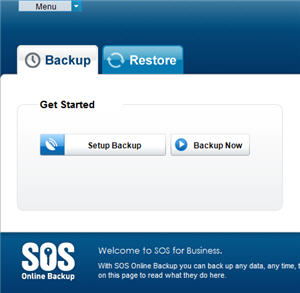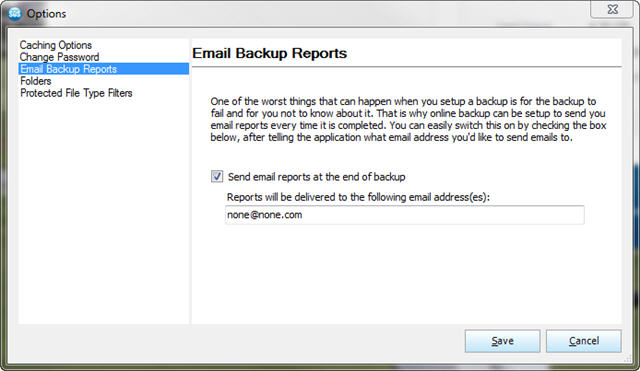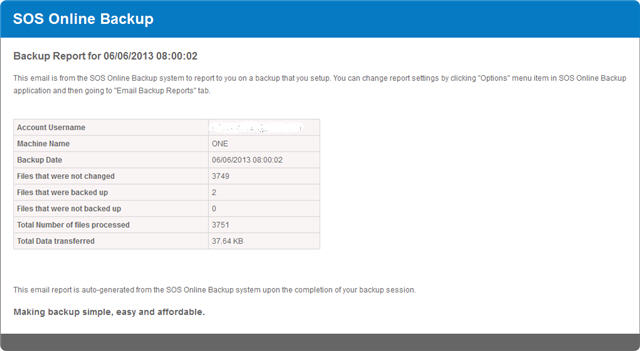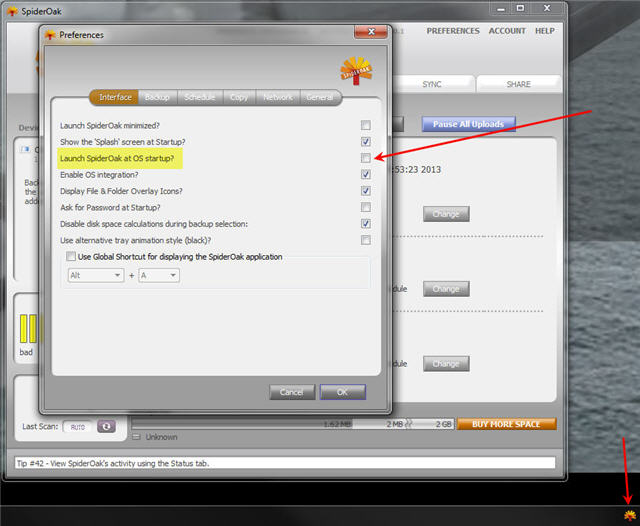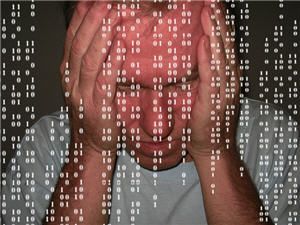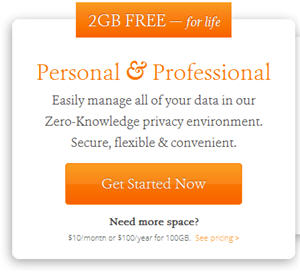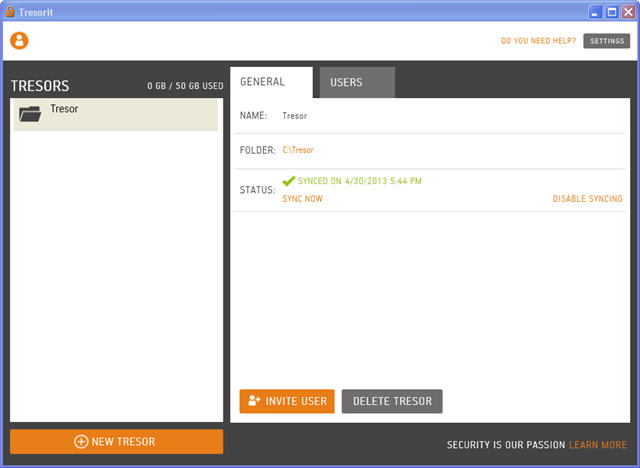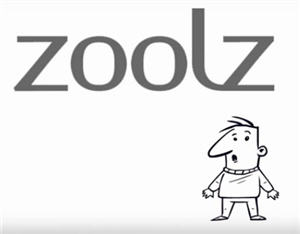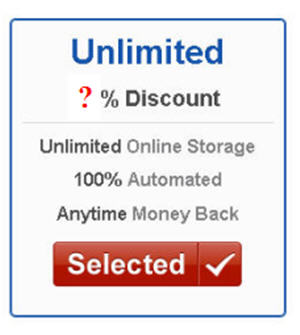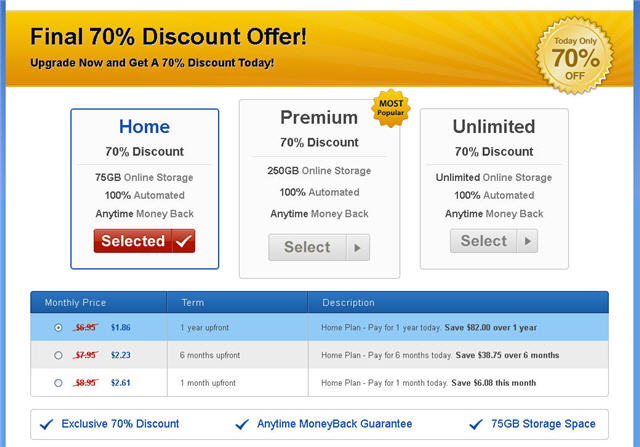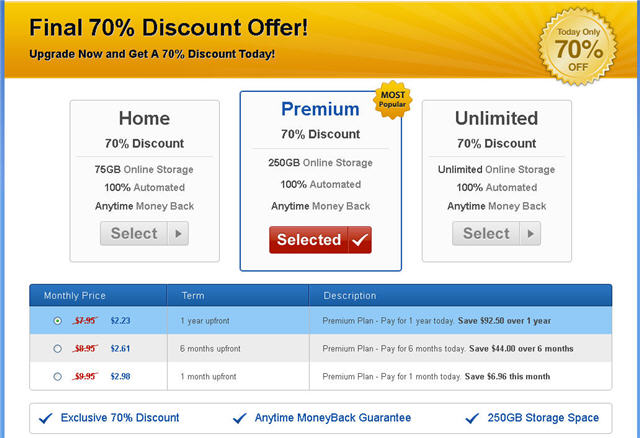My Advice: The Emails Aren’t Worth It
I know I shouldn’t compare cloud backup for business to “Cadillac” quality (OK, BMW, Mercedes for the younger generations) offline backup software like Veritas BackupExec (Symantec now) and Cheyenne ARCserve (now CA – Computer Associates) but I just can’t help it.
There are decades of useful history there that should be taken advantage of. With both ARCserve and BackupExec your backup logs were absolutely COMPLETE, and as I recall, separated between program operation logs (and error logging) and actual files backed up or not backed up.
There was so much info, in fact, that I complained to ARCserve that they needed to provide a better way to view it so as to easily pick out the items important to you at any particular time.
And you had your preference as to how much detail was emailed to you. It’s really not that big of a deal, programatically (yes, I am a programmer by trade..), to include this type of feature in the business cloud backup software.
Email Backup Reports From SOS For Business
That’s why I found it quite a surprise that SOS for Business allows users to turn on or off an email backup report that includes only the very bare minimum of information.
The following screen shot shows just how little information is included in an email backup report from SOS for Business:
Now, imagine you are having it backup hourly!
It’s nice to know that there are 2 files backed up, but you have no idea which ones. Is it that spreadsheet you have been working on all day or not?
If there was a number greater than zero in the “Files that were not backed up” field, you have no idea what file(s) are not protected or why.
What Does All This Mean?
Hopefully, this is not a make or break feature in deciding with business cloud backup solution you are going to go with, because we do like SOS Online Backup for Business quite a lot. But really, can they put this in the suggestion box and get on it?
SOS has been around a long time and doing a good job. IT pros promote and install their product and would not do so if it wasn’t high quality because it would come back to bite them. It’s one thing to sell things online, it’s another to sell something face to face and be responsible for it doing the job.