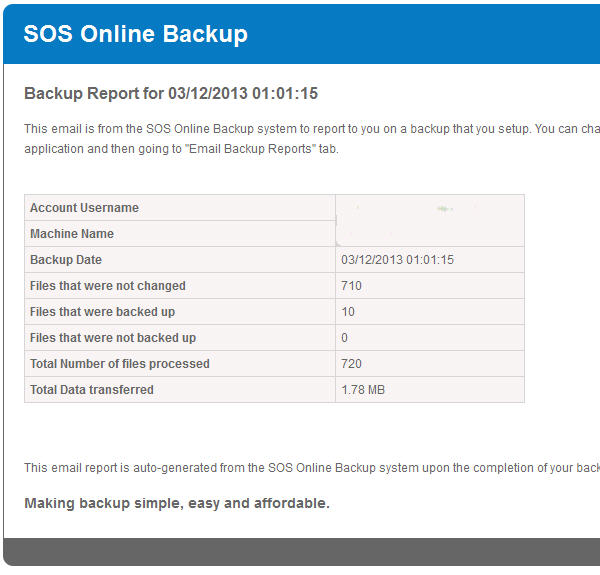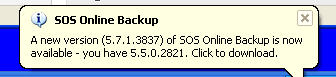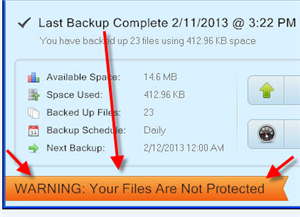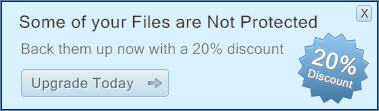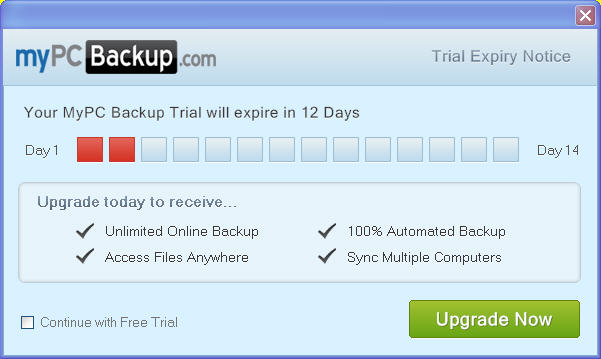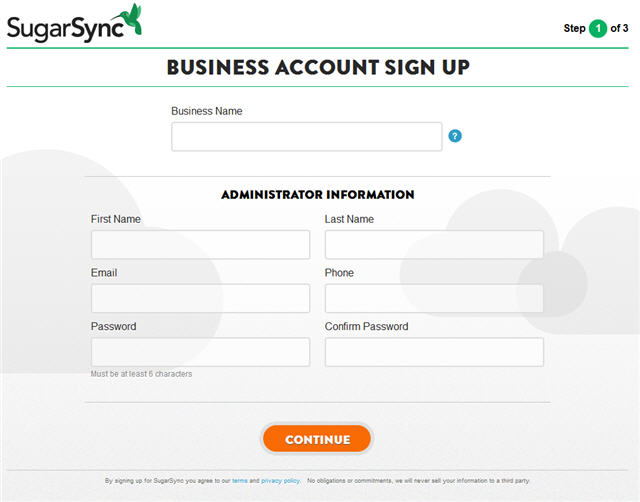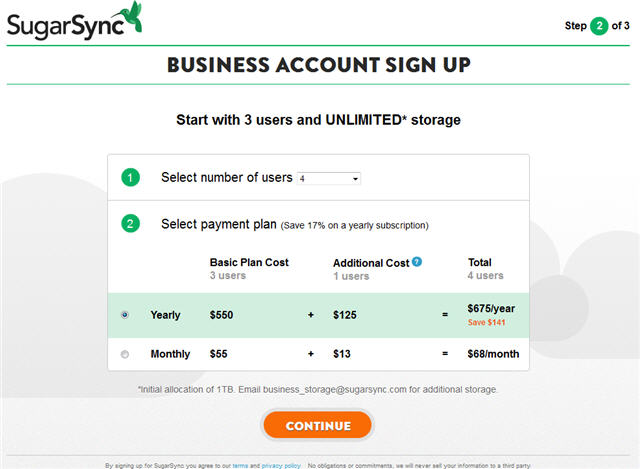15MB Limit (Yes, MEGAbyte) For All Of 2 Weeks
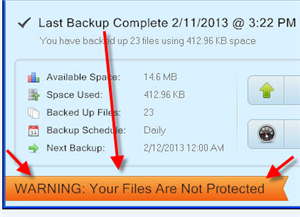
Backup Complete Buy You Are NOT Protected!
Since it’s been a while we thought we would re-confirm that the MyPCBackup Free Trial is as disappointing as the last time we tested it.
UPDATE 4/11/2013: Read This Post About How They Responded To Our Request!
It is.
Recently we wrote that we noticed NO ONE is signing up for MyPCBackup after visiting from our website, and speculated that perhaps the DISMAL free trial is part of the reason.
Notice that our top pick, IDrive, gives anyone who wants to sign up a permanent 5GB free account. Try it for as long as you like. If 5GB is enough, you never pay.
And IDrive seems to do just fine as a business.
MyPCBackup seems to have a lot of good things in place, which is why we initially reviewed them and rated the service 4.5 stars! People signed up for the service.
Then we started getting some negative feedback and saw that users were no longer signing up.
What We Don’t Like About MyPCBackup Free Trial
So just the other day we fired up one of our VirtualBox VM’s with Windows XP and installed the MyPCBackup Free Trial.
Here is what we found that we didn’t care for:
- Microsoft .NET required (They are NOT the only ones on this, but we don’t like it anyway)
- 15 day limit to free trial
- 15 MEGABYTE limit. Megabyte NOT Gigabyte. What’s that, 3 songs? A couple of pics? No video!
- 2 MB limit on the drag ‘n drop feature. Forget about using a song now. Only a low resolution pic
- Web only method for viewing files that were backed up
- Exit popups! Want 20% off? Forget that, just try to exit out and you will be offered 35% off
- The fact that you don’t get their best price if you sign right up
- Nag window about not being backed up, see below. No kidding, with a 15MB limit?
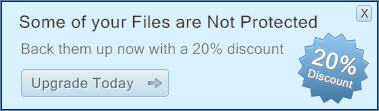
Gee, No Kidding!
OK, we’re fair, here is what we liked:
- We WERE able to delete the sync folder desktop icon this time
- It installs fast & easy
- We did NOT immediately get inundated with emails regarding upgrading, just one with status and an opportunity to upgrade at 20% off (you can get more than that off)
- File backup and restore speed
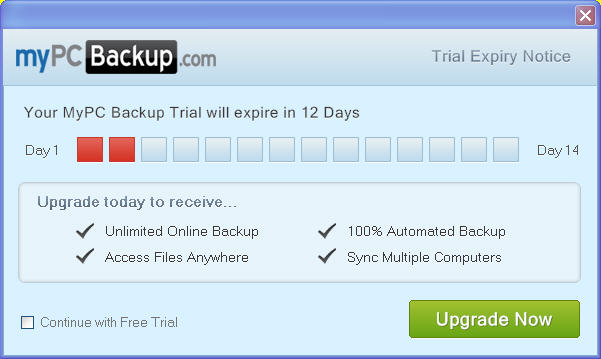
What Other Online Backup Service Offers Only 15 Days Anymore?
MyPCBackup Free Trial Needs Improving
Quite honestly we’re surprised they are still in business with this poor of a free trial (Perhaps people REALLY DO LOVE their service!). 15 MEGAbytes is a joke. And why not 30 days? Anyone who can endure the nag windows and emails for 30 days deserves a prize.
The company IS very responsive to us and we have just today made a plea with them that they increase the storage limit on the free trial – we’ll see what happens.
That nag window, pictured above (“Some of your files are Not Protected”) KEEPS popping up all day long. I cannot remember any other online backup free trial doing anything so obnoxious as that.
We will say that upload and download speed seemed very good, but remember, these are REALLY SMALL samples to judge from! In the past there have been complaints that MyPCBackup was slow on the upload – or – got slow once a person surpassed the 200GB mark and tried to actually take advantage of “Unlimited Online Backup”.
UPDATE 4/11/2013: Read This Post About How They Responded To Our Request!
We would love to hear what you have to say, please leave a comment.
And note that MyPCBackup is the same company marketing pretty much the same service under the names JustCloud and ZipCloud.
Or, if you prefer, try MyPCBackup and decide for yourself (then please let us know what you thought)